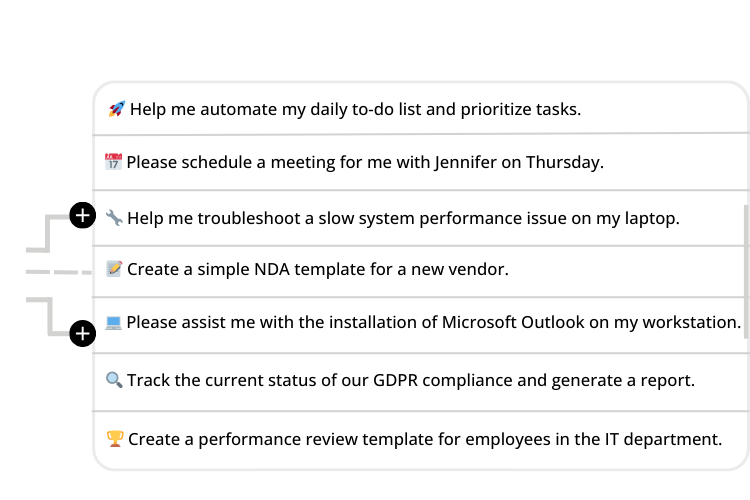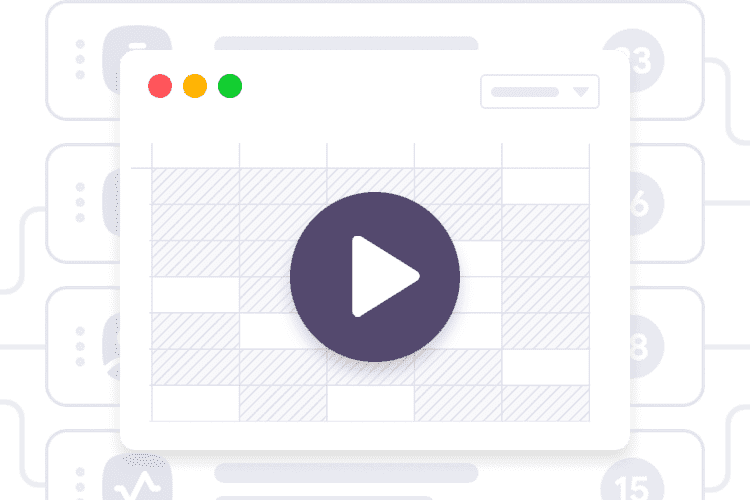Mastering the Art of Prompting with GPT Pro
Looking to get the most out of GPT Pro? The Prompt Library enhances your experience by offering customizable prompts for efficient interactions within Microsoft Teams.
Create and Save Custom Prompts
Design tailored prompts for automating tasks, managing workflows, or generating content, streamlining your team's work.
Collaborative Prompt Library
Empower teams to collaborate and align on effective prompts, improving efficiency across departments.
Continuous Improvement
The Prompt Library evolves with your needs. It learns from frequent interactions, offering suggestions for prompt improvements or new additions.
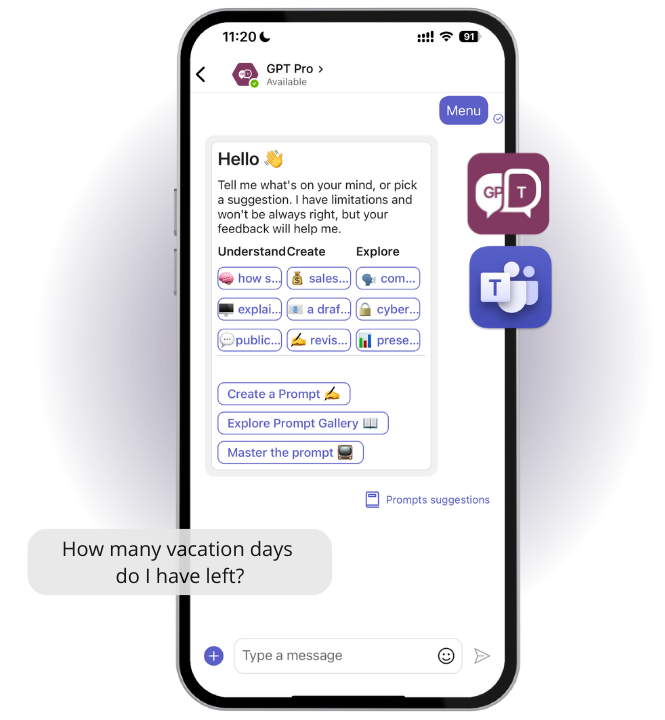
Dos and Don'ts for Effective Prompts
Estimate Your ROI with GPT Pro
Calculate the time and money your HR and IT departments can save with GPT Pro. From automating repetitive tasks to reducing operational costs, see the potential impact on your organization.
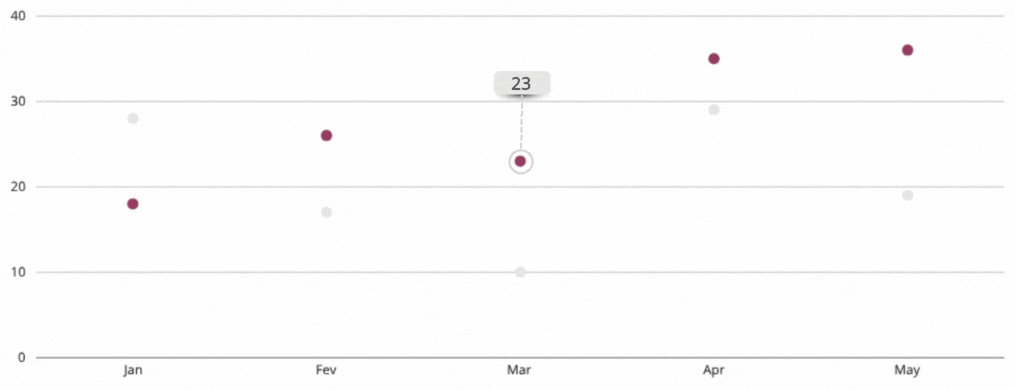
Calculate for free – no commitment, instant results.
Unlock the Future of Work with AI
Discover how AI-powered solutions like GPT Pro are transforming businesses and redefining the way teams work.

Why download this whitepaper:
Stay Ahead of the Curve: Learn how AI is reshaping industries and giving businesses a competitive edge.
Boost Productivity and Efficiency: Discover how automation can free up your team for high-value, strategic work.
Make Data-Driven Decisions: Understand the impact of AI on business processes, customer interactions, and decision-making.